Image quality reporting continued
Click on any image to see a larger version
TEST THREE: vignetting
Does a Speed Booster cause a visible increase in lens vignetting?
Most lenses show some noticeable level of vignetting at open and wide apertures. We all know that, and this effect was clearly present in the samples presented before. Furthermore, fast (f/1.4) lenses are known to suffer from vignetting more than others.
When (Nikon) lenses are mounted on lens adapters, there is no information about the working aperture passed on electronically to the camera. As a result, there is no in-camera image processing to compensate e.g. for vignetting, nor is any information included in the associated EXIF data to control compensation in post-processing software. In other words: the correction of vignetting, distortion, chromatic aberration and any other undesired effect is fully left with the photographer.
Today we all are used to cameras and workflows that silently take care of these matters – directly, or in post. And indeed, so do Fujifilm X-cameras when coupled with XF/XC lenses. So we easily forget that our DSLRs as well include some corrective image processing that we take for granted.
A Nikon camera like my D700 has a built-in vignette compensation that impacts the RAW (NEF) files. To make camera-to-camera comparisons a bit fairer, I have disabled this function on my D700 for these vignetting tests.
Images from various test series indicate that the level of vignetting with the same lens attached to an X-camera with Speed Booster or used directly on a DSLR (with vignetting control disabled) is very comparable. The composite image below shows the corner shading of the AF-S 50mm f/1.4G at various apertures on both camera configurations, and again illustrates the virtually identical vignetting effect:
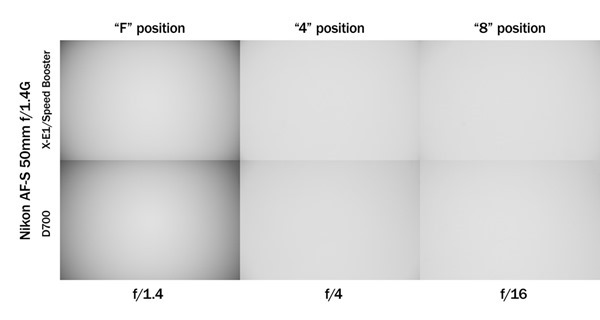
In the Speed Booster white paper and in follow-up discussions on forums, Brian Caldwell explains that the corner performance of the Speed Booster depends on the exit pupil distance of the lens. The exit pupil is the virtual image of the iris opening in an optical system as seen from whatever comes behind it. The exit pupil distance is not directly related to the focal length, and – unfortunately – is hardly ever documented within the lens specifications.
The optical design of the APS-C Speed Booster (shared by the Fuji X and Sony NEX mount versions) is optimized for lenses with an exit pupil distance in the 50-85mm range. This is perfect for most wide-angle, normal, and some short telephoto SLR lenses. Lenses with exit pupil distances beyond 100-110mm can be expected to show weaker corner performance. Here we can start seeing "hard" vignetting in the extreme corners, especially at small apertures. Longer telephoto lenses usually fall in that category, but there are also some examples at shorter focal lengths.
Only one lens in my test set showed a severe problem: the AF-S 70-200mm f/2.8G VR (first generation). The collection of test images below shows dark areas in the corners that do not disappear when closing the aperture, but rather become more sharply delimited. The effect is visible at all focal lengths across the zoom range, and does not seem to vary with the focus distance either.
It is possible that with the 70-200mm something is blocking part of the exit pupil image to properly hit the Speed Booster optics. The rearmost optical element of that lens indeed lies rather deep into the barrel. But no visible corner clipping occurs with the AF-D 180mm f/2.8ED, even though its rearmost element lies even deeper.
TEST FOUR: bokeh
One of the more attractive benefits of the Speed Booster is restoring the narrower depth-of-field (DOF) as experienced with full-frame lenses with full-frame sensor cameras, and with that the creation of a pleasing creamy bokeh in the out-of-focus areas.
What is the effect of the Speed Booster optics on a given lens’ bokeh? I have evaluated this using another simple but colorful test scene, with plenty of reflective materials.
Here are the results (and 100% crops) comparing the bokeh of a number of lenses when used directly on a D700 to the bokeh obtained with an X-Pro1/Speed Booster combo, starting with the AF-D 50mm f/1.4:
Next, looking at the AF-D 85mm f/1.8:
And finally the results for a longer telephoto lens, the AF-D 180mm f/2.8ED:
Conclusion: there is no significant change to the bokeh rendering of (at least these tested) lenses when used with a Speed Booster.
TEST FIVE: bokeh fringing
Bokeh fringing is caused by longitudinal chromatic aberrations (non-coinciding focal planes of the various colors) and is a common issue with relatively fast glass. The halos surrounding out-of-focus hard edges have different colors - magenta in front of the focus point and green beyond.
To learn more about this type of potential image degradation, I captured images from a SpyderLENSCAL autofocus alignment target for just a few lenses. The camera position was changed for each half image in the pair to have the same area reproduced in the crops. Only the center of the frame was examined. Note the shallower DOF in the Speed Booster images (left parts).
The results speak for themselves: no significant (center) quality loss from the Speed Booster.
TEST SIX: color reproduction
Every optical element we add to the system may alter the color reproduction characteristics of the overall system. I captured an X-Rite ColorChecker Passport target with and without the Speed Booster. White balance was taken from the left image, and the color temperature and tint values were transferred to the right (Speed Booster) image.
The Speed Booster introduces a very light orange cast. In Lightroom, it takes just a -50 temperature, -3 tint adjustment to optimally white balance the Speed Booster version. No obstacle in any post-processing workflow!
TEST SEVEN: infinity focus
It is very important that a lens adapter offers an absolutely correct (and uniform) flange focal distance. If the register distance is too long, it will no longer be possible to focus a lens at infinity.
The presence of optical elements in the Speed Booster potentially could further introduce problems.
I have not found any issue with any of my 20+ lenses checked.
(Note that it is important not to confuse matters here: infinity focus problems mean that you cannot anymore obtain a sharp image from very distant subjects. It does NOT mean that you can simply align the infinity symbol to the focus mark on your lens and count on having a sharp picture. Many lenses – and certainly older ones – may have their true infinity position before or even beyond the infinity mark.)
Even if an issue would be found, the Metabones web page describes a procedure to manually adjust infinity focus for a specific lens (risking however to make things worse for most if not all others…): the Speed Booster optics can be moved inside the housing after loosening a locking screw. Only for the brave of heart!
NOT TESTED: distortion
In a forum post, Brian Caldwell indicated that the APS-C Speed Booster adds about 1.5% of barrel distortion. That is not a lot, but if the attached lens already has barrel distortion things obviously gets worse (if the lens has pincushion distortion, the Speed Booster may actually correct it).
I did not come up with a simple test to verify this statement.
NEXT: The Final Verdict on the Speed Booster
Click on any image to see a larger version








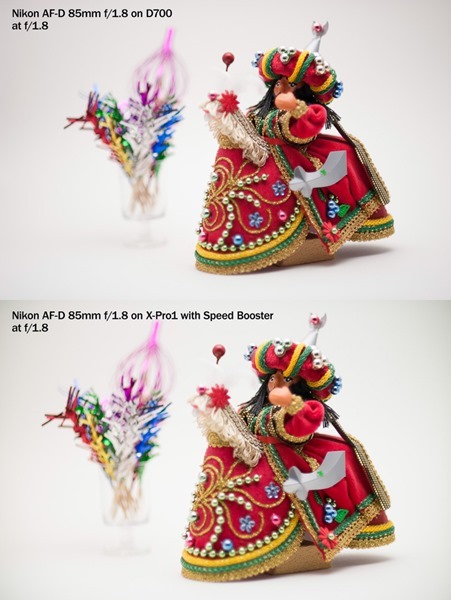

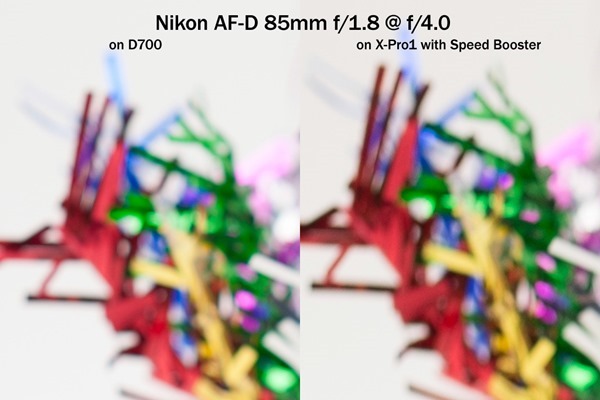
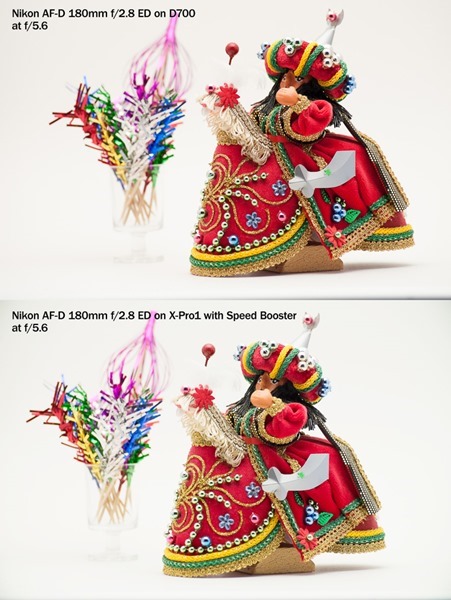






No comments:
Post a Comment